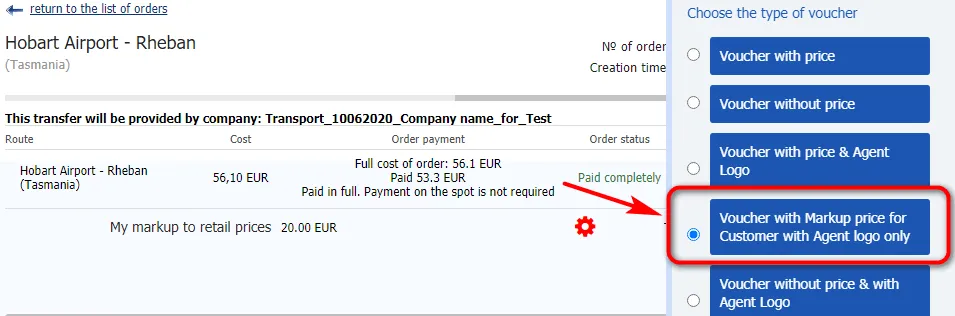How can I add a markup to the retail price of a transfer?
- To add a markup to the retail cost of the transfer - you must be authorized as an agent at https://partner.intui.travel/en/
- The solution with a markup is available only if your account is marked with the type of company "Travel agency" or "Online travel agency"
- To get a voucher for a client with a markup - upload your company logo in the partner's profile.
1 way. Set a markup on a car listing.
On the desired route, you see a list with cars available for booking. Above the first car from the top in the list, click on the gear to see a window in which you can set a markup to customer prices.
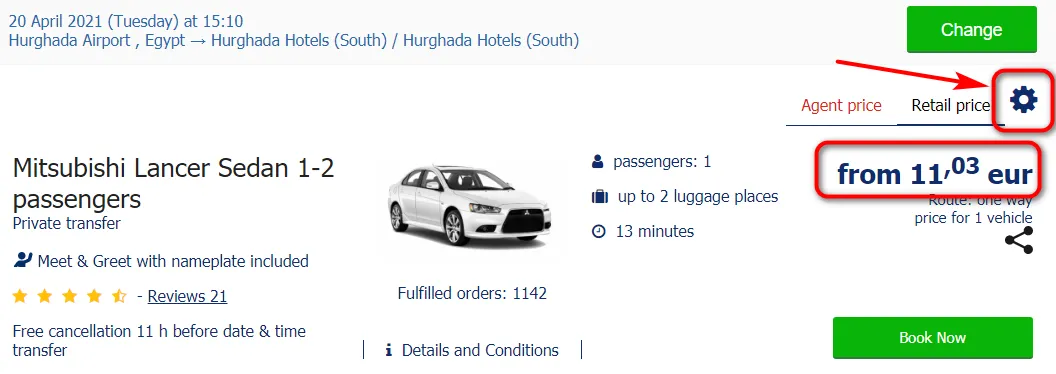
After clicking on the gear, we set a surcharge of +20 EUR to the retail price on the website.
We get a total base remuneration of 5% + an extra charge of 20 EUR.
Click the "Apply" button.
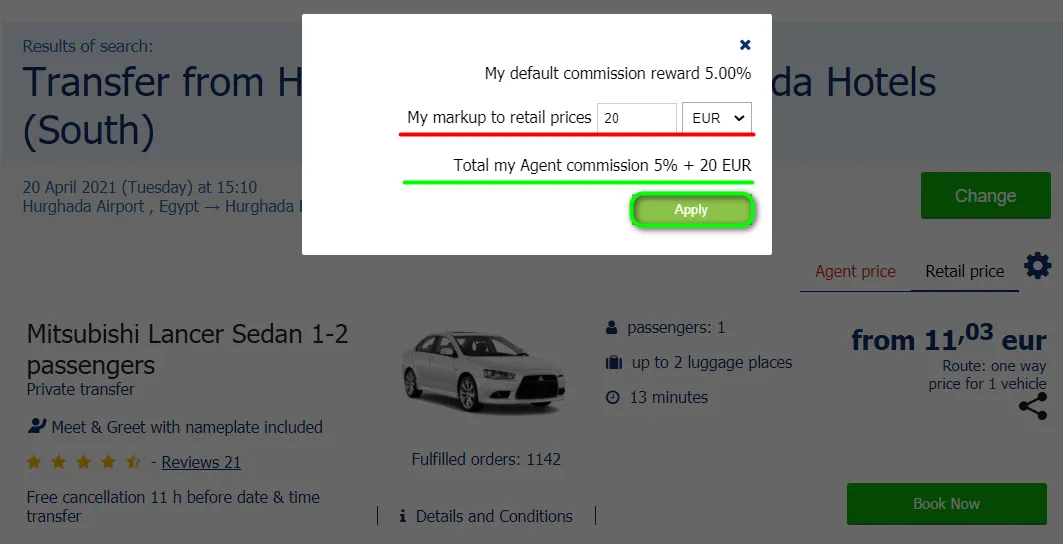
Done!
2 way. Set the markup in the car booking page.
If you forgot to preset a markup when searching for a car, or if you want to change the markup to a larger / smaller one, you can do this right in the car booking page.
Click on the gear in the section with the price of the service and adjust the markup as you wish.

3 way. Set the markup in the order card in the Partner account.
You can add a surcharge to the cost of the transfer even after you have already paid for it and have not yet sent the voucher to the client.
To do this, you need to find an order in the Partner's account in the “Orders and Reports” section and click on the gear to set the desired margin.
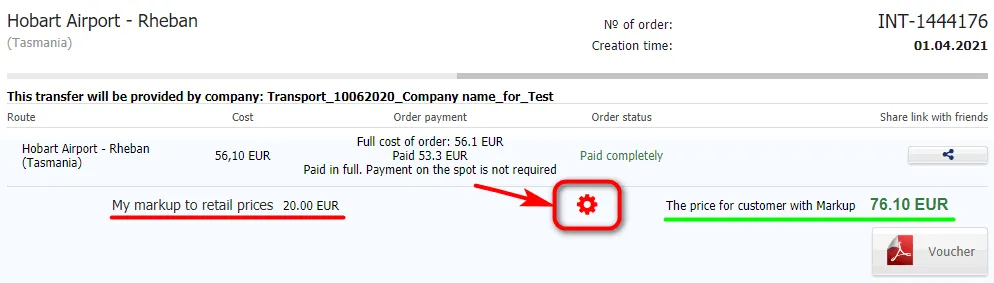
You can download or send a voucher with a customer surcharge and your logo right there from the order card.