

You asked and we did!
Now you can see your agent price right in the car search results on Intui.travel transfer.
Payment for the transfer immediately at the agent's price is available when paying from the Balance.
If you pay for the transfer by cards or electronic payments, the current payment will be taken into account the retail price with which you will receive a commission upon order execution.
How to see the agent's price?
1. Log in to the partner account on partner.intui.travel
2. Click the "Book a Transfer" button, or just open the website en.intui.travel
In the search results for a transfer on the desired route, switch the slider above the first car to “Agent's price”

Now for all the offers at the website you see agent's price (via paying from the Balance).
By switching the slider back to “Retail price”, all prices will return to gross mode.
Agent's price can also be seen by clicking on the tab under the car "Transfer details":
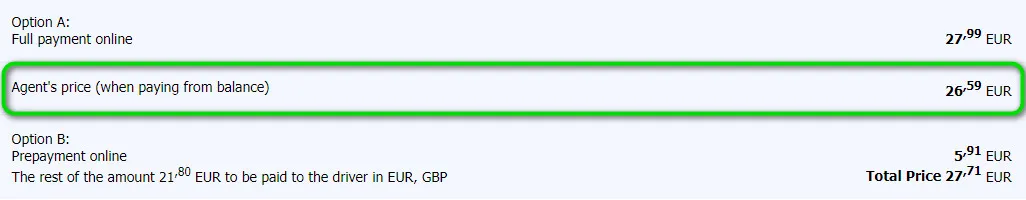
And also on the booking page of the selected car:
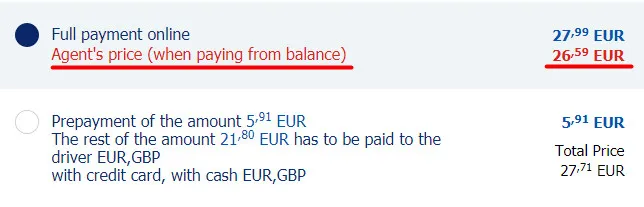
We hope that this innovation will be useful and convenient in working with the Intui platform..
What would you like to improve on Intui? What ideas would you like to share with us?
Send your ideas freely to partner2@intui.travel
Log-in and order a transfer at Agent's price