How to correct or amend details of the transfer: date, time, flight, address?
More than 24 hours before the transfer? You should make all the changes to your booked transfer directly in your Personal Account online.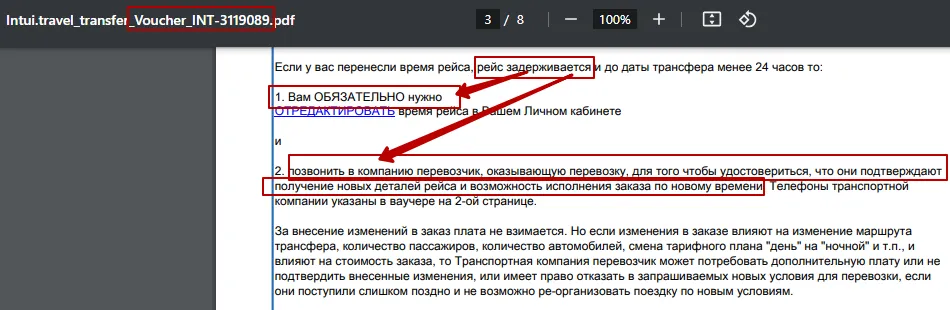
1. If you need to change the date or time, the contact phone, or flight details, you should make all the necessary changes and press the button “to Send changes”.
As soon as the carrier company checks and accepts your amends, a voucher with updated data will be sent to your email.
2. If the order changes cause the changing of the transfer route (drop off districts) and/or any other parameters of the order (such as the following, but not only those parameters): the passengers` quantity, the class of vehicle, etc., the Transport company, the Supplier, can change the price of the service. In this case, we surely will let you know about it.
Intui, as well as the Transport company, can not guarantee the fulfillment of any requirement and of any change. As a rule, because of good reasons, the Transport company has the right to decline made changes. If the Transport company declines the order changes you made, you have the right to let your booking remain as “it initially was» or to cancel your order. In this case, the conditions of the order cancellation remain valid including the refund of the whole paid sum.
3. If it is left less than 24 hours? What steps you should follow please read here


